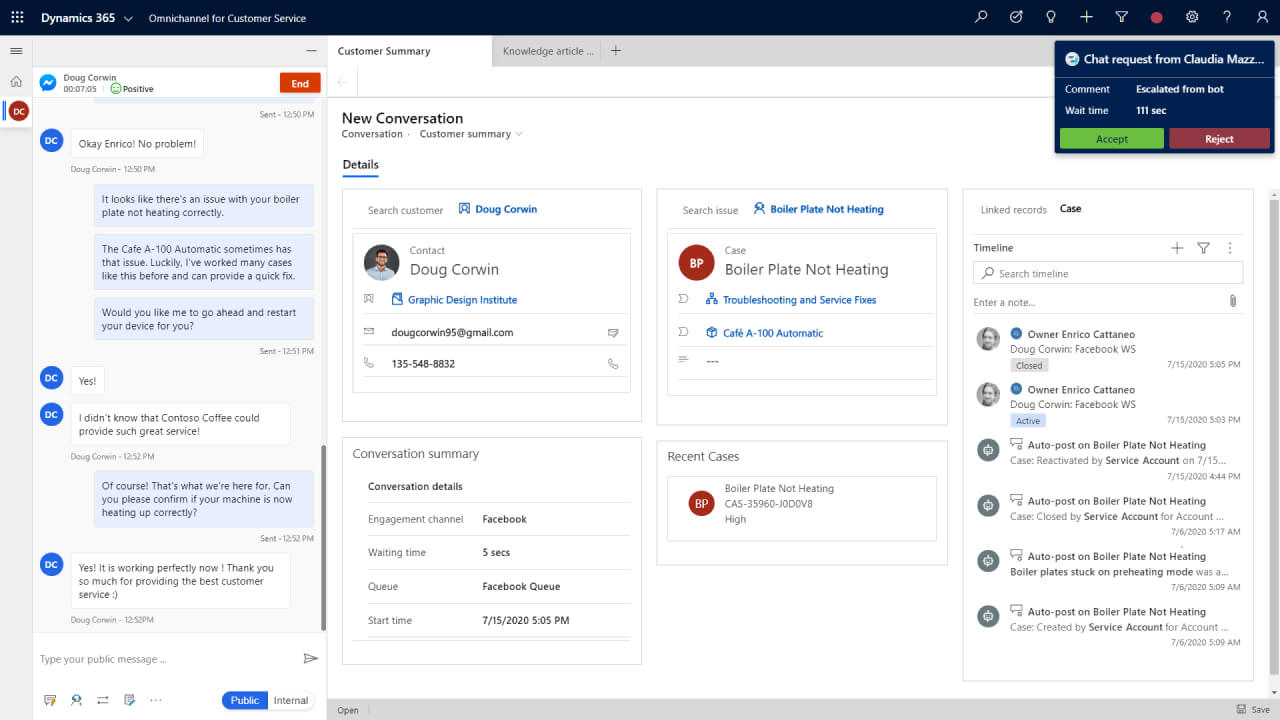
Delivering On-Time
Why Use Dynamics 365 Customer Service?
Dynamics 365 Customer Service is a unified platform that provides everything you need to manage customer relationships. It helps you automate tasks, personalize experiences, and gain insights to improve your business. With Dynamics 365 Customer Service, you can deliver a best-in-class customer experience that will keep your customers coming back for more.
With Dynamics 365 Customer Service, businesses can track and manage customer issues, define service terms, and monitor performance, all in one place. This intuitive platform enables organizations to offer proactive service, personalized experiences, and self-service support opportunities, ensuring customer satisfaction and loyalty.
Dynamics 365 Customer Service is the ultimate solution for businesses seeking to provide exceptional customer experiences. This comprehensive platform covers all aspects of customer service, from capturing requests via various channels, including chat, phone, social media, and email, to resolving them in real-time with personalized support. The application’s AI-powered workflows connect customers with the most suitable agents and equip them with relevant customer insights to provide the best possible solutions.
The solution’s robust case- and knowledge-management capabilities, embedded intelligence, and AI-driven analytics make it the preferred choice for leading companies like Coca-Cola, Visa, Adobe, Caterpillar Inc., and HP. Empower your team to deliver exceptional customer service experiences and elevate your brand with Dynamics 365 Customer Service.
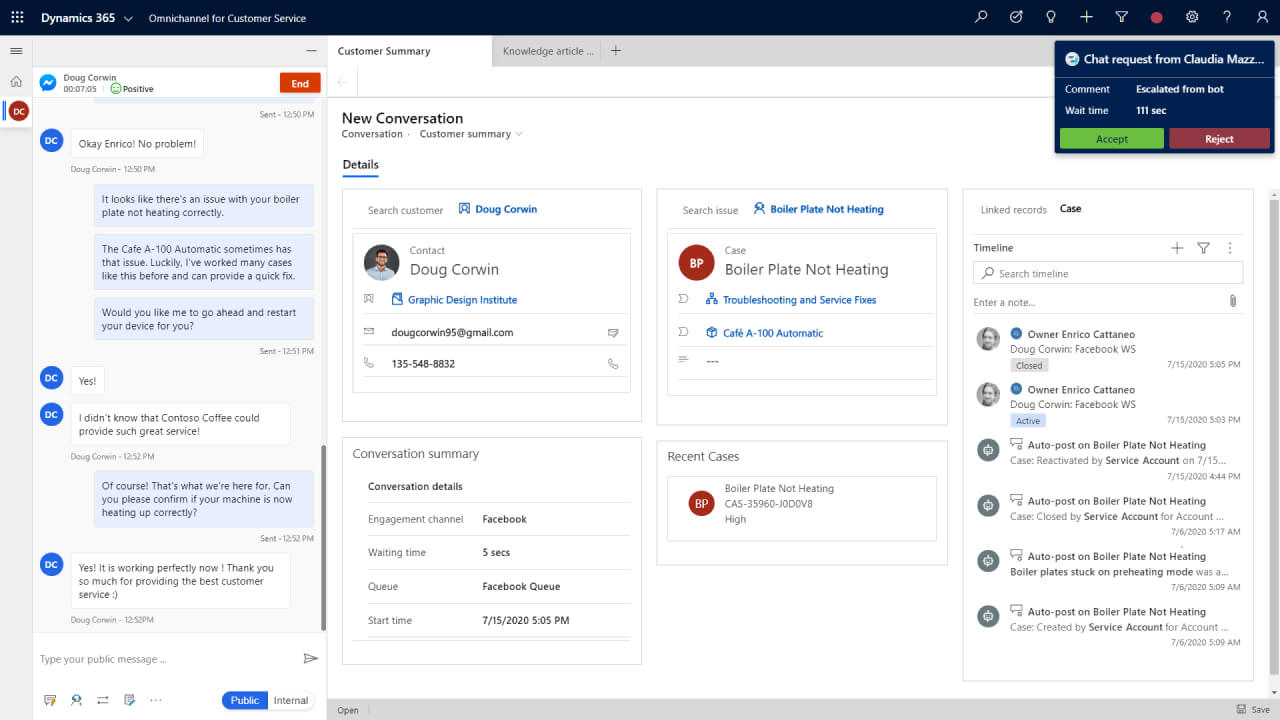
Dynamics 365 Customer Service Capabilities

Case Management
Case Management
Dynamics 365 Customer Service is a powerful case management solution that helps businesses provide excellent customer service. It offers a wide range of features, including:
- Case creation and management: Businesses can use Dynamics 365 Customer Service to create, manage, and track customer cases. This includes the ability to view case summaries and statuses, access important details, connect relationships, reference SLAs, interact with dynamic timelines, search related knowledge articles, and set priorities.
- Case routing: Dynamics 365 Customer Service uses machine learning and company-specific workflows to route each case to the most suitable agent for the task. This ensures that customers receive the best possible support and maintain a positive, lasting relationship with the organization.
- Analytics and reporting: Dynamics 365 Customer Service provides businesses with deep insights into their customer service data. This includes data on case volume, SLA compliance, and customer satisfaction. This data can be used to identify areas where customer service can be improved.
- Knowledge base management: Dynamics 365 Customer Service includes a knowledge base management tool that businesses can use to create and manage a knowledge base of articles and FAQs. This knowledge base can be used to provide customers with self-service support and reduce the number of customer service cases.
- Customer interaction management: Dynamics 365 Customer Service helps businesses manage customer interactions across all channels, including phone, email, chat, and social media. This includes features such as contact routing, conversation history, and analytics.
- Customer self-service: Dynamics 365 Customer Service helps businesses provide customers with self-service options, such as a knowledge base and a customer portal. This includes features such as article search, case submission, and tracking.
Overall, Dynamics 365 Customer Service is a powerful and comprehensive case management solution that can help businesses provide excellent customer service.
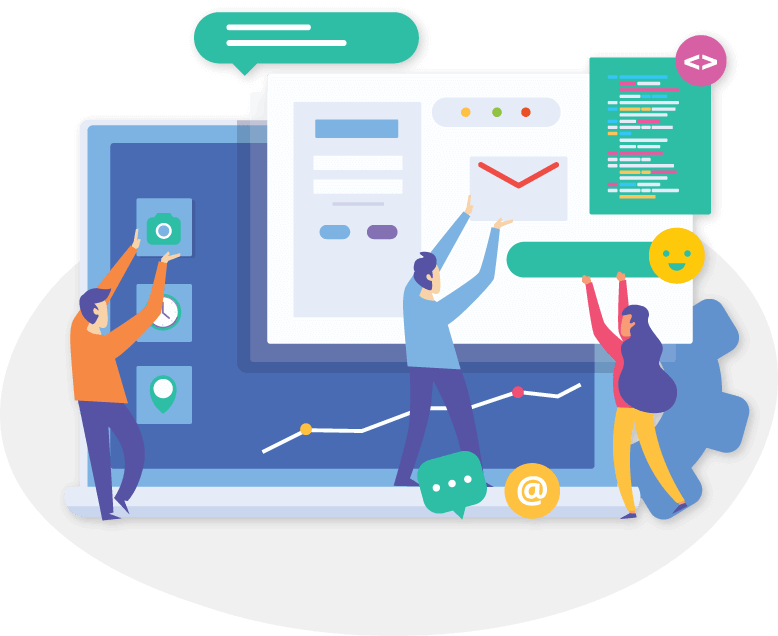
Dynamics 365 Ticketing Solution
The Dynamics 365 ticketing solution is a powerful and flexible tool that can help businesses of all sizes manage their customer service. It offers a wide range of features, including:
- Automatic ticket creation: Any incident request submitted by a customer across all channels (web, email, social media, phone, etc.) are automatically entered into the system and converted into cases. This can help businesses save time and improve efficiency.
- Comprehensive information: When tickets are created, the system will pull critical information for agents and administrators. These include ID numbers, incident origin, descriptions, and associated contacts or cases. This can help businesses get a complete picture of each case and provide better support.
- Smart routing: Using predefined rules and AI assistance, tickets are automatically routed to suitable agents. If a ticket requires escalation or reassignment, the system will respond accordingly. This can help businesses ensure that each case is handled by the right person and resolved as quickly as possible.
- Guided resolution: Routing rules, business process flows, and guided assistance give agents an overview of the tasks required to resolve a ticket. This can help businesses improve the efficiency of their customer service operations.
- Dynamic timeline: The application will monitor and track emails, agent notes, user tasks, and contact history to establish a searchable case timeline. This can help businesses track the progress of each case and identify areas where improvements can be made.
Overall, the Dynamics 365 ticketing solution is a powerful and flexible tool that can help businesses of all sizes manage their customer service. It offers a wide range of features that can help businesses save time, improve efficiency, and provide better support to their customers.

Knowledge Management
Knowledge Management
Knowledge management is a key component of customer service. It helps businesses provide quick and accurate support by providing agents with access to relevant information. Dynamics 365 Customer Service offers a comprehensive knowledge management solution that includes the following features:
- Knowledge baseBusinesses can create and manage a knowledge base of articles and FAQs. This knowledge base can be used to provide customers with self-service support and reduce the number of customer service cases.
- SearchAgents can search for relevant knowledge articles within the Customer Service platform. Search options include full-text queries and relevance searches conducted across multiple entities. Additionally, AI will automatically suggest articles using keywords present in a title, description, content, or tags.
- View inline contentAgents can view inline knowledge article content (including videos, images, and diagrams). This allows agents to provide more comprehensive and accurate support.
- Deliver faster supportKnowledge management can help businesses deliver faster support by providing agents with access to the information they need to resolve customer issues quickly and accurately.
Overall, Dynamics 365 Customer Service offers a comprehensive knowledge management solution that can help businesses provide excellent customer service.

Service Level Agreements
Microsoft Dynamics 365 Customer Service provides an SLA feature that empowers system administrators to create and apply service-level agreements both on demand and automatically. This enables agents to monitor and manage case SLAs within the application and ensure that customers receive the support they deserve.
Agents can leverage the SLA Timer tool to track SLA details, including visual status updates and key metrics such as response countdowns, compliant and noncompliant statuses, and nearing noncompliance notifications. These features make it easy for agents to stay on top of SLA requirements and maintain high levels of customer satisfaction.
The SLA feature in Dynamics 365 Customer Service is highly configurable, allowing system administrators to enable multiple entities for SLAs, including cases, contacts, accounts, activity entities (such as emails, social media activity, and appointments), and custom activities.
Administrators can define SLAs, recalculate them in terminal status, and manage service configuration settings and schedules to ensure that promised support is delivered on time, every time. This feature gives organizations the flexibility to tailor SLAs to their unique needs and provide top-notch service to their customers.

Customer Interaction Management
Customer Interaction Management
Customer Interaction Management (CIM) is a feature of Dynamics 365 Customer Service that allows businesses to track and manage customer interactions. CIM provides businesses with the ability to Track customer issues, Record interactions, Monitor customer timelines, Leverage a self-service portal.
Overall, Customer Interaction Management is a powerful tool that can help businesses improve their customer service.

Customer Self-Service
Customer self-service is a feature of Dynamics 365 Customer Service that allows customers to resolve their own issues without having to contact customer support. This can be done through a variety of methods, such as:
- Knowledge baseCustomers can search the knowledge base for articles that address their issues.
- Self-service portalCustomers can log in to the self-service portal and create cases, view their case history, and chat with customer support agents.
- ChatbotsCustomers can interact with chatbots to get answers to their questions and resolve simple issues.
Customer self-service can help businesses improve customer satisfaction by providing customers with a convenient way to get the support they need. It can also help businesses reduce the costs associated with customer support by routing simple issues to self-service channels.

Analytics & Reporting
Analytics & Reporting
Dynamics 365 Customer Service provides businesses with a powerful analytics and reporting tool that allows them to track and analyze customer service data. Dynamics 365 Customer Service Analytics & Reporting provides businesses with a comprehensive view of their customer service data. It allows businesses to track and analyze data, identify trends and patterns, and gain insights into customer behavior. Businesses can also use the tool to create customizable dashboards, view data in an easy-to-read format, and break down data by priority, channel, or associated agent.
Does Dynamics 365 Customer Service Integrate With Other Microsoft Tools?
Yes, Dynamics 365 Customer Service integrates with other Microsoft tools. It is designed and optimized to work with popular Microsoft Dynamics tools and applications, such as:
These integrations allow businesses to get the most out of Dynamics 365 Customer Service and provide a better customer service experience.

Microsoft Teams
Dynamics 365 Customer Service can be integrated with Microsoft Teams to provide a seamless customer service experience. Agents can use Teams to communicate with customers, collaborate with other agents, and access information from Dynamics 365 Customer Service.

Power BI
Dynamics 365 Customer Service can be integrated with Power BI to provide real-time insights into customer service data. Agents can use Power BI to track key performance indicators, identify trends, and make informed decisions about customer service.

Azure
Dynamics 365 Customer Service can be integrated with Azure to provide a scalable and reliable customer service solution. You can easily access and analyze customer data, automate workflows, and streamline your operations with Azure’s powerful tools and services.