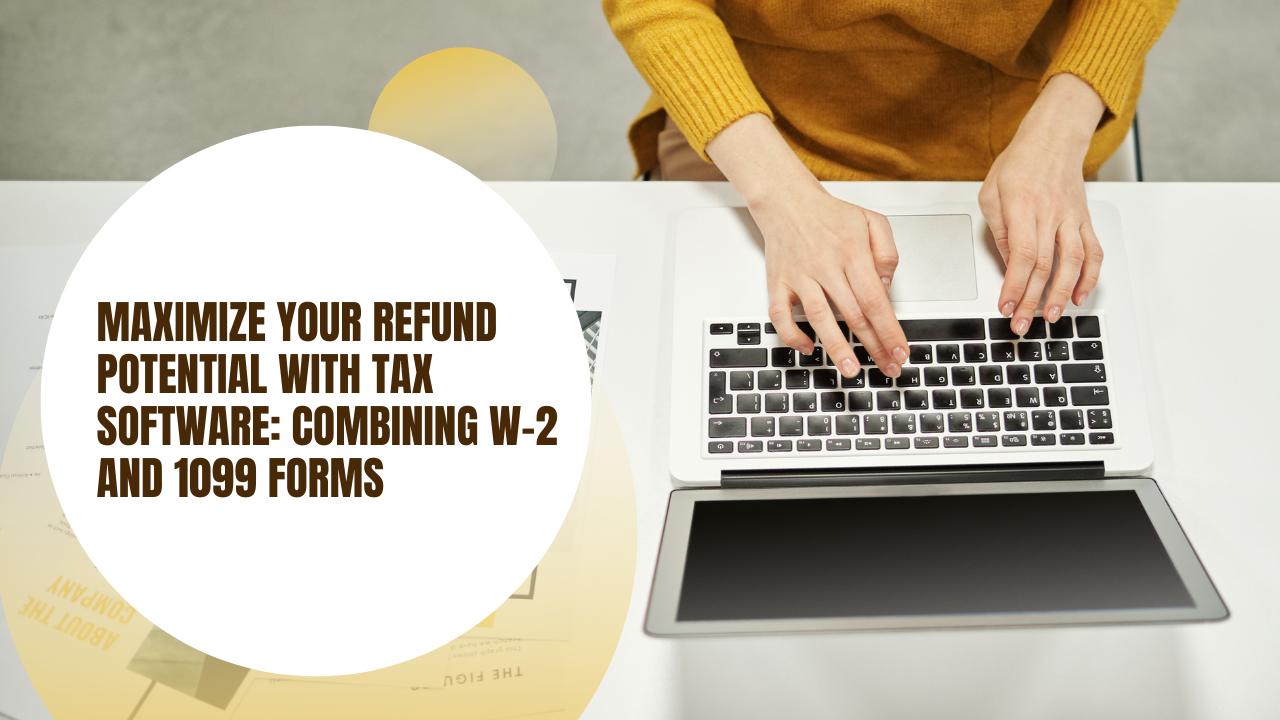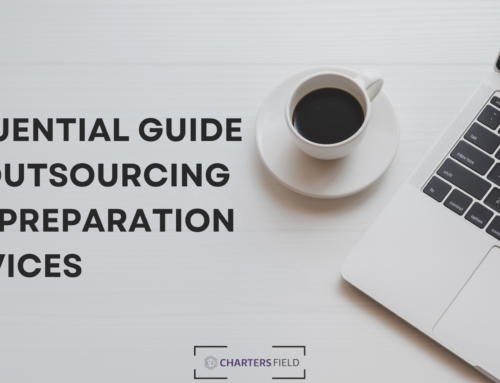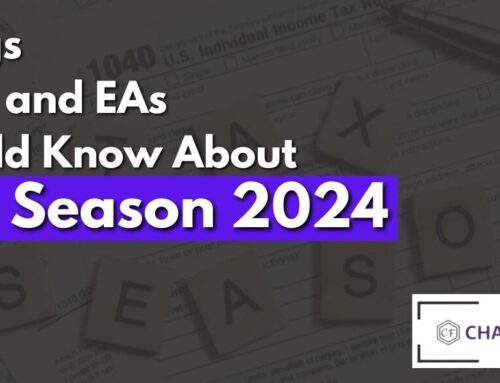1. Introduction
Tax preparation is a complex and time-consuming task for CPAs and accounting firms. With the ever-changing tax laws and regulations in the USA, it is crucial for professionals in the industry to have the right tools to efficiently and accurately prepare tax returns for their clients. That’s where tax preparation software comes in. In this ultimate guide, we will explore the top 10 tax preparation software options available for CPAs and accounting firms in the USA. Whether you are a small firm or a large organization, this guide will help you make an informed decision and find the software that best suits your needs.
2. Understanding the importance of tax preparation software for CPAs and accounting firms
Understanding the importance of tax preparation software for CPAs and accounting firms is key to making a profitable and successful business. With the complexity of tax laws and regulations ever-increasing, relying on manual calculations and record-keeping is no longer practical. Tax preparation software offers numerous benefits, such as increased accuracy, improved efficiency, and time savings. These tools are designed to streamline the tax preparation process, minimize errors, and provide extensive support by staying up-to-date with the latest tax laws and regulations. By using the right software, CPAs and accounting firms can ensure compliance, minimize risk, and provide exceptional service to their clients. In the next section, we will dive into the features and functionalities to consider when choosing tax preparation software for your business.
3. The top 10 tax preparation software options available in the USA
Now that you understand the importance of tax preparation software for CPAs and accounting firms, it’s time to explore the top 10 options available in the USA. These software solutions have been carefully selected based on their popularity, performance, and reputation in the industry.
1. TurboTax: Known for its user-friendly interface and comprehensive support, TurboTax is a popular choice among individuals and businesses alike.
2. TaxSlayer: Offering a range of features and competitive pricing, TaxSlayer is a reliable option for CPAs and small accounting firms.
3. Drake Tax: Designed specifically for tax professionals, Drake Tax provides advanced tools and customizable features.
4. ProSeries: This professional tax software by Intuit offers comprehensive tax preparation tools and excellent customer support.
5. UltraTax CS: Developed by Thomson Reuters, UltraTax CS is known for its robust features and integration capabilities.
6. Lacerte: Ideal for large accounting firms, Lacerte offers advanced tax preparation features and highly accurate calculations.
7. ATX: Trusted by professionals for over 25 years, ATX provid reliable tax preparation software and excellent customer support.
8. ProSystem fx Tax: Developed by CCH, ProSystem fx Tax offers a range of features for complex tax scenarios.
9. TaxWise: Known for its ease of use and comprehensive tax form coverage, TaxWise is a popular choice for CPAs.
10. ProConnect Tax Online: This cloud-based software by Intuit offers secure access and collaboration features for tax professionals.
Each of these software options has its own strengths and features to cater to the diverse needs of CPAs and accounting firms. In the following sections, we will explore these options in detail to help you make an informed decision for your business. Stay tuned!
4. Key features to consider when selecting tax preparation software
When selecting tax preparation software for your CPA or accounting firm, it’s important to consider key features that align with your specific needs. While each software option offers its own unique set of features, there are a few important aspects to keep in mind.
Firstly, it’s essential to consider the software’s scalability and compatibility with your existing systems. Ensure that the software integrates smoothly with your current accounting software and can handle the volume of clients you serve.
Secondly, look for software that offers comprehensive tax form coverage. This includes the ability to handle both federal and state tax forms, as well as any specialized tax forms your clients may require.
Additionally, consider the software’s data security measures. With sensitive client information being exchanged, it’s crucial to choose software that provides high-level encryption and protects against data breaches.
Other features to consider include support options, such as live chat or phone support, as well as the software’s ease of use and the availability of training resources.
By carefully considering these key features, you can select the tax preparation software that best suits the needs of your CPA or accounting firm. In the next section, we will delve into each software option’s features and capabilities in detail.
5. A detailed review of each software option
Now that we have discussed the key features to consider when selecting tax preparation software, let’s dive into a detailed review of each software option. We will take a closer look at their features, capabilities, and how they can benefit your CPA or accounting firm.
Stay tuned as we explore each software option in detail in the upcoming sections. By the end of this guide, you will have a comprehensive understanding of the top 10 tax preparation software options available for CPAs and accounting firms in the USA.
6. Comparing the pricing and support options provided by each software
In this section, we will be comparing the pricing and support options provided by each tax preparation software. It is essential to consider these factors when choosing a software solution for your CPA or accounting firm.
When comparing pricing, it is important to evaluate the cost based on your firm’s specific needs and budget. Some software options offer different pricing tiers with varying features and functionality. Consider whether the software charges a one-time fee or a subscription-based model, and if there are any hidden costs or additional charges for certain features.
In addition to pricing, it is crucial to assess the level of support offered by each software provider. Look for options that provide reliable customer service, including phone or email support, as well as online resources such as user guides, tutorials, and forums. The availability and responsiveness of technical support can significantly impact your experience with the software.
Stay tuned for the upcoming sections, where we will provide a detailed comparison of the pricing and support options provided by each of the top 10 tax preparation software options for CPAs and accounting firms in the USA.
7. Best practices for implementing tax preparation software in your firm
Implementing tax preparation software in your firm can greatly optimize your workflow and improve efficiency. However, it is important to follow best practices to ensure a smooth transition and maximize the benefits of the software.
1. Plan ahead: Before implementing the software, carefully analyze your firm’s needs and requirements. Consider the size of your firm, the number of clients you serve, and the complexity of tax returns you typically handle. This will help you choose the right software that meets your specific needs.
2. Provide training: Once you have selected the software, make sure all staff members who will be using it receive proper training. This will ensure that they are familiar with the software’s features and functionalities and can make the most of it.
3. Establish workflows: Define clear processes for using the software within your firm. Create guidelines and standard operating procedures to ensure consistency and minimize errors.
4. Maintain data accuracy: Regularly update and verify client data to ensure accuracy. This will help prevent errors and minimize the risk of regulatory non-compliance.
By following these best practices, you can successfully integrate tax preparation software into your firm and streamline your tax preparation process. Stay tuned for the next section, where we will dive into a detailed comparison of the top 10 tax preparation software options for CPAs and accounting firms in the USA.
8. Tips for training your staff on using tax preparation software effectively
Implementing tax preparation software in your firm is just the first step towards optimizing your workflow. To truly maximize the benefits of the software, it is crucial to provide your staff with proper training. Here are some tips for training your team on using tax preparation software effectively:
1. Utilize vendor resources: Most software providers offer training resources, such as online tutorials, user guides, and customer support hotlines. Take advantage of these resources to ensure your staff understands the software’s functionalities.
2. Customize training materials: Tailor the training materials to match your firm’s specific needs and workflows. Include real-life examples and case studies to help your staff understand how the software can be applied in different scenarios.
3. Provide hands-on practice: Encourage your staff to practice using the software in a controlled environment. This will build their confidence and help them become more proficient in navigating the software.
4. Schedule regular refresher sessions: Tax laws and regulations change frequently. To ensure your staff stays up-to-date, schedule periodic training sessions to cover any changes in the software or tax laws.
By investing time and effort into training your staff, you can equip them with the skills needed to leverage tax preparation software effectively. In the next section, we will delve into a detailed comparison of the top 10 tax preparation software options for CPAs and accounting firms in the USA.
9. Ensuring data security and privacy when using tax preparation software
As a CPA or accounting firm, you deal with sensitive client information on a daily basis. So, when implementing tax preparation software, it is crucial to prioritize data security and privacy. Here are some steps you can take to ensure the safety of your clients’ information:
1. Choose a reputable software provider: Look for software that has strong security measures in place. Research and read reviews to ensure the software provider has a good track record of protecting user data.
2. Enable encryption: Make sure the software you choose offers encryption features to protect data during transmission and storage. Encryption ensures that even if data is intercepted, it cannot be accessed without the proper decryption key.
3. Implement strong access controls: Set up individual user accounts with unique login credentials. This will help prevent unauthorized access to sensitive client data.
4. Regularly update software and plugins: Stay up-to-date with the latest software updates and patches. These updates often include security fixes that help protect against potential vulnerabilities.
5. Backup data regularly: Implement a reliable backup system to ensure that in the event of a data breach or loss, you can restore client information quickly and efficiently.
6. Train employees on data security practices: Educate your staff on best practices for maintaining data security and privacy. This includes instructions on how to create strong passwords, recognize phishing attempts, and be cautious with client information.
By following these steps, you can minimize the risk of data breaches and ensure that your clients’ information remains secure and confidential. In the next section, we will wrap up our guide with some concluding thoughts and recommendations.
10. Conclusion and final thoughts
In this guide, we have covered the top 10 tax preparation software options for CPAs and accounting firms in the USA, focusing on the importance of data security and privacy. By prioritizing these elements in your software selection process, you can ensure that your clients’ sensitive information remains protected.
Remember, when choosing tax preparation software, always go for reputable providers with strong security measures in place. Enable encryption to protect data during transmission and storage, and implement strong access controls to prevent unauthorized access. Regularly update your software to patch any potential vulnerabilities, and backup data regularly to ensure quick restoration in case of a breach or loss.
Lastly, don’t forget to train your employees on data security practices. By following these steps, you can confidently streamline your tax preparation process while maintaining the highest level of security and confidentiality for your clients.
We hope this guide has provided you with valuable insights to make an informed decision for your CPA or accounting firm. Good luck in finding the perfect tax preparation software for your needs!